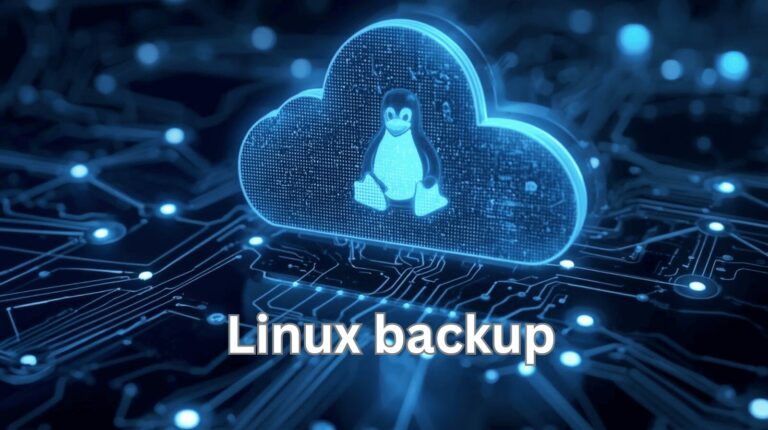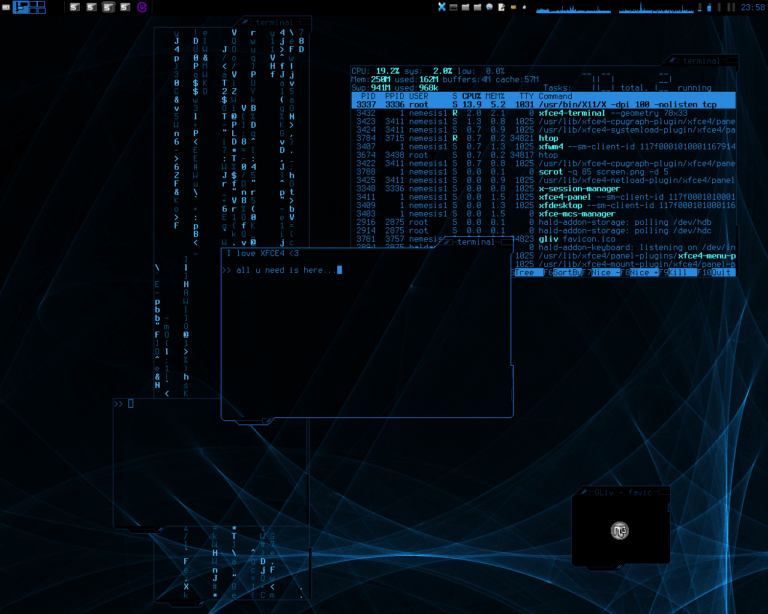Open source operating systems, such as Linux, are an ideal choice for those seeking a flexible, secure, and free operating system. Imagine that you have a toolbox that can be shaped according to your preferences, where each tool is designed for a specific task to suit your needs. This is the essence of Linux distributions: multiple operating systems built on the Linux kernel, each designed to meet the needs of different user categories, whether they are beginners or professionals.
Linux distributions are important because they make Linux accessible to everyone. Instead of building a system from scratch, distributions provide a ready-to-use experience with intuitive graphical interfaces, reducing the need for deep technical knowledge. For example, distributions like Ubuntu come with office applications such as LibreOffice, while distributions like Manjaro offer the latest software for developers. Its open-source nature makes it free and customizable, with wide community support. In personal experience, I found that Linux forums provide quick solutions for technical issues, which enhances their appeal for beginners.
1. Definitions of Linux distributions and their importance
A Linux distribution is a complete operating system that combines the Linux kernel with a collection of software, such as desktop environments (like GNOME or KDE), package managers (like apt or pacman), and pre-installed applications. Imagine the Linux kernel as the heart of a device, requiring additional components to become a functional system. Distributions are those pre-assembled components, designed to meet the needs of specific user groups.
They are important because they make Linux accessible to everyone. Instead of building a system from scratch, distributions provide a ready-to-use experience with intuitive graphical interfaces, reducing the need for deep technical knowledge. For example, distributions like Ubuntu come with office applications such as LibreOffice, while distributions like Manjaro offer the latest software for developers. Its open-source nature makes it free and customizable, with wide community support. In personal experience, I found that Linux forums provide quick solutions for technical issues, which enhances their appeal for beginners.
2. Definition of Ubuntu distribution
Ubuntu is one of the most popular Linux distributions and is widely used globally. It is considered the first choice for beginners due to its ease of use and stability. Developed by Canonical since 2004, it is based on Debian but adds improvements to make it more user-friendly for non-technical users. Imagine Ubuntu as a modern house equipped with everything: from furniture (applications) to lighting (user interface), ready to live in without complex modifications.
Ubuntu uses the GNOME graphical interface, which provides a stylish and simple design that is easy to navigate. It comes with pre-installed applications like Firefox, LibreOffice, and Rhythmbox media player. It also uses the “apt” package manager, which allows easy installation of software through simple commands or a graphical interface. For example, you can install a text editor using:
sudo apt install gedit
Features: High stability, extensive community support, regular updates every six months, and long-term support (LTS) editions for five years.
Drawbacks: Higher resource consumption compared to lightweight distributions, and the GNOME interface may feel unfamiliar to Windows users.
Practical Uses: Ideal for students, office workers, and developers who need a reliable system.
In personal experience, I used Ubuntu to set up a device for teaching programming in a school, where its simple interface and availability of educational software were perfect for children. However, users with older devices may find it relatively heavy.
3. Definition of Linux Mint distribution
Linux Mint is a distribution specifically tailored for beginners, known for its traditional interface that resembles Windows, making it an excellent choice for those transitioning from Microsoft systems. Founded in 2006, it relies on Ubuntu (or Debian in some editions), but focuses on simplicity and productivity. Imagine Linux Mint as an organized desk: everything in its place, with a practical design that is easy to access.
It uses the Cinnamon desktop environment by default, which offers a traditional start menu similar to Windows XP or 7, with icons and a familiar layout. It comes with applications such as Firefox, LibreOffice, and VLC Media Player, along with simple management tools like “Update Manager” and “Software Manager.” You can update the system easily using:
sudo apt update && sudo apt upgrade
Features: Customizable interface, support for Windows applications, and an elegant design suitable for beginners.
Drawbacks: Less flexible than distributions like Arch Linux, and it may be heavier on older devices.
Practical Uses: Suitable for Windows users transitioning, and older devices.
In personal experience, I used Linux Mint to set up a device for someone accustomed to Windows, and the transition was quick thanks to the familiar interface, making it an excellent choice for beginners.
4. Definition of Zorin OS distribution
Zorin OS is a Linux distribution designed to simplify the transition from Windows or macOS, making it ideal for beginners seeking a familiar experience with the power of Linux. Developed in 2008, it is based on Ubuntu but features a flexible interface that can be customized to resemble Windows or macOS. Imagine Zorin as a bridge connecting two worlds: familiar enough for traditional users, yet offering Linux flexibility.
It uses a GNOME-based desktop environment with the “Zorin Appearance” tool that allows easy changes to mimic Windows or macOS. It comes with applications such as Firefox and LibreOffice, and supports running Windows programs using Wine, an integrated compatibility layer. Additional software can be installed using graphical tools or commands.
Features: Customizable interface (resembles Windows or macOS), support for Windows applications, and an elegant design suitable for beginners.
Drawbacks: Less mature than Ubuntu, and it is heavier than Linux Mint.
Practical Uses: Ideal for users transitioning from Windows or macOS who want a familiar Linux experience.
In personal experience, I used Zorin to set up a device for someone used to Windows, and the transition was quick thanks to the familiar interface, making it an excellent choice for beginners.
5. Definition of Manjaro distribution
Manjaro is a distribution based on Arch Linux, but designed to be user-friendly, making it a middle ground between simplicity and advanced customization. Developed in 2011, it aims to provide Arch’s power with a welcoming interface for beginners. Imagine Manjaro as a sports car equipped with an automatic drive: strong, yet not requiring deep technical expertise.
It features three desktop environments (KDE, GNOME, XFCE), allowing users to choose the interface that suits them best. It uses the “pacman” package manager, which provides quick access to the latest software, along with the “Manjaro Settings Manager” to simplify system management. For example, you can install a browser using:
sudo pacman -S chromium
Features: Availability of the latest software, multiple interfaces, and easy-to-use management tools.
Drawbacks: Frequent updates may confuse beginners, and it may require more maintenance than Ubuntu.
Practical Uses: Suitable for beginner developers and technology enthusiasts.
In personal experience, I used Manjaro to set up a development environment, and its fast access to the latest tools was a major advantage, though the frequent updates required some learning.
6. Comparison between distributions: How to choose the best one?
Choosing the right distribution depends on your needs, experience level, and device specifications. Imagine being in a restaurant deciding between different dishes: each has its flavor, but your choice depends on your taste and hunger. Below is a comprehensive comparison of the four distributions:
Ubuntu:
- Interface: GNOME, modern but may feel unfamiliar to Windows users.
- Stability: High, with long-term support (LTS) editions lasting five years.
- Resource consumption: Moderate to high, less suitable for older devices.
- Community support: Very extensive, with rich documentation and forums.
- Best use case: Students, office workers, and developers needing a reliable system.
Linux Mint:
- Interface: Cinnamon, similar to Windows, making the transition easier.
- Stability: High, but less frequent updates compared to Ubuntu.
- Resource consumption: Lightweight, ideal for older or low-spec devices.
- Community support: Good but less comprehensive than Ubuntu.
- Best use case: Windows users transitioning, and older devices.
Zorin OS:
- Interface: Customizable (resembles Windows or macOS), ideal for beginners.
- Stability: Good, but less mature than Ubuntu.
- Resource consumption: Moderate, heavier than Linux Mint.
- Community support: Limited compared to Ubuntu, but sufficient for beginners.
- Best use case: Windows or macOS users seeking a familiar Linux experience.
Manjaro:
- Interface: Multiple (KDE, GNOME, XFCE), flexible to suit preferences.
- Stability: Good, but frequent updates may cause issues.
- Resource consumption: Light to moderate, depending on the desktop environment.
- Community support: Strong, especially for Arch Linux enthusiasts.
- Best use case: Beginner developers and technology enthusiasts.
Steps to choose the distribution:
- Define your needs: Do you need a system for programming, browsing, or office work?
- Assess your device: Check your device’s specifications (RAM, CPU) to select a compatible distribution.
- Consider the interface: Do you prefer an interface that resembles Windows or a modern design?
- Evaluate support level: Choose a distribution with an active community if you’re a beginner.
- Decide on customization level: Do you want a ready-to-use system or a flexible one?
For example, if you’re a student with an older device, Linux Mint may be the best choice for its lightweight performance. If you’re a beginner developer, Manjaro provides the latest tools. Ubuntu is suitable for those seeking stability, while Zorin is ideal for users wanting a familiar interface.
Linux distributions are powerful tools that allow beginners to explore the world of open-source operating systems easily and flexibly. In this lesson, we’ve introduced four main distributions: Ubuntu, with its stability and extensive community support; Linux Mint, with its familiar interface and lightweight performance; Zorin OS, as a bridge for Windows and macOS users; and Manjaro, which combines simplicity with advanced customization. Through this comparison, you can choose the distribution that best suits your needs based on the interface, performance, and support.
For further steps, try the distributions in a virtual environment or via “Live Mode” to find the best fit for you. To deepen your knowledge, visit websites like DistroWatch.com or read books like “The Linux Command Line” by William Shotts. Linux is an enjoyable learning journey, and choosing the right distribution is the first step toward mastering system management.